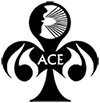DigiTran Professional and the Digital Reporter
The DigiTran Professional and the Digital Recorder class focuses on use of the DigiTran application for recording up to six channels of audio and then utilizing the DigiTran transcription feature to automatically have Dragon covert your recorded voice into text while yo9u do something else.
The student can expect to spend approximately 20 hours on these tasks.
DigiTran Professional class cost: $300.00 pert month
Live lessons are not included. Amount of live lessons per course will be at the discretion of the instructor. Please see ACE Live Lessons for costs.
Continuing Education Credits available. Letter must be requested and credits awarded are dependent on organization.
To place your order
please contact AudioScribe
at: sales@audioscribe.com
or call 1-800-869-0569
for more information
Agenda:
Hardware, Software and Peripheral requirements and options
Where to find it yourself
Introduction to the DigiTran Main Menu
DigiTran Pro Drop Down Menus
QUIZ: DigiTran Main Menu
Setup your hardware for DigiTran
Equipment Setup
QUIZ: Equipment Setup for DigiTran
DigiTran Sound Setup
Takedown – the act of recording
Record in DigiTran
QUIZ: Recording in DigiTran
Record and Monitor in DigiTran
Marking Options
Introduction to the MANY options DigiTran offers for Marking
Setup for Marking via the Numeric Keypad
Create a Seating Chart
Setup the Foot Pedal for Marking
Marking with Brief Forms
Configure Numeric Keypad and Seating Chart
Typing from your recorded audio
Having Dragon transcribe from your recorded audio
Correction in Scope
Editing in Scope
Setup the Foot Pedal
Editing in Scope
Creating an Index in Scope
FAQ on Creating a Key Word Index and Condensed Copy
Creating an Index in Scope
Finalize to bring in Cover and Certificate Pages
Add Covers and Certificate pages via Finalize
Create an ASCII
FAQ on Generate ASCII
More information on the Generate ASCII Feature