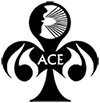SpeechCAT 101
The Introduction to SpeechCAT class includes an introduction to the primary screens, tabs, lists, buttons and icons, program views, and configuration screens that the end user will see as they begin utilizing SpeechCAT. This class also introduces the end user to Styles, Display Sets, Cases and Print Sets which all assist the voice writer in assuring that their takedown looks correct from the time it lays down as the writer speaks all the way through to printing the final transcript.
Learn at your own pace on your own schedule. With videos to help you along the way.
The student can expect to spend approximately 60 hours on these tasks.
Introduction to SpeechCAT Class cost: $300.00 per month
Live lessons are not included. Amount of live lessons per course will be at the discretion of the instructor. Please see ACE Live Lessons for costs.
Continuing Education Credits available. Letter must be requested and credits awarded are dependent on organization.
To place your order
please contact AudioScribe
at: sales@audioscribe.com
or call 1-800-869-0569
for more information
Agenda:
Introduction to SpeechCAT
SpeechCAT Terminology Quiz
Match the Icon/Button to its purpose
Quiz on USB Audio Devices
What SpeechCAT Screens will be used for what tasks
Styles, Display Sets, Print Sets
Quiz on Display Sets, Styles and Print Sets
The Sound Setup
Audio Input Devices
Configure Sound Setup
Sound Setup
First Dictation in SpeechCAT
Dragon (SRE) “Options”
Video on Dictation in SpeechCAT
Dictate
Perform Correction
Quiz on Correction
Dictate and Correct AGAIN
Editing with audio in Scope
SpeechCAT Hotkeys Handy
Video on Editing in Scope
Audio Control Hotkeys and the Foot pedal
Editing Hotkeys in Scope
Edit the jobs that you have Corrected
View Presentation on Editing in Scope
Quiz on Editing in Scope
Finalize (add covers and certificates)
Video on Finalize and Present
Add cover and certificate pages to your document
Quiz on Finalize.
Present (move to the word processor)
Present and Choosing a Word Processor
Quiz on the Present (to word processor) feature
Present to PDF via Print Sets
Quiz on Print Sets
Generate ASCII
More information on the Generate ASCII Feature
Compress and Move to History
Move to History and Archive
Compress the Audio of your Job and Move to History
Quiz on Move to History and Archive
Resources to Import
Resource: Brief Forms
Resource: Word Swap
Resource: Conflicts
Import ACE Styles
Import ACE Print Sets
PRACTICE in Realtime, CART and Captioning
Realtime takedown from Courtroom
Dictation of a class experience using the CART feature
Dictation of a Class experience
Realtime dictation of a Captioning Experience
CAPTIONING exercise
Court Reporting, CART, Captioning Exercise Feedback
REVIEW and PRACTICAL ASSIGNMENTS
Review – SpeechCAT Features
Practical Exercises in the Use of SpeechCAT
Questions and Answers Forum
Book – RealTime Options
Resource – Hotkeys Overview
Brief Forms
Resource – Word Swap
FAQ on Word Swap
Resource – Backing up Options
Resource – Confirm Backup
Assignment – Backup Options Discussion
Realtime Readiness
Assignment #1 Dictate and Correct
Correction in SpeechCAT
Assignment #2 Utilize Learn from Specific Documents
Document Clean Up
Learn from Specific Documents
Assignment #3 Create VoiceStrokes
VoiceStrokes
Assignment – Create an Include File
Assignment #4 Untranslates
Untranslates
Assignment #5 Realtime Rules and Rules Folders
FAQ on Realtime Rules
Video on Realtime Rules
Assignment #6 Conflicts
Conflicts
Lesson – Practicing with Conflicts
What is Your Conflict?
Assignment #7 Send a Realtime Feed
Sending Realtime Feeds
Quiz on Realtime Feeds